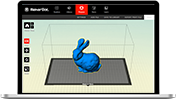|
|||||
|
LINKS: FlashForge Finder |
Manufacture:
Produce a part design using the MakerBot Replicator 2
Using Tinkercad (https://www.tinkercad.com/)
a free online CAD software
Task: a KEY CHAIN with
the following parameters:
It must have at least
two surface levels or layers
Include your initials
(at least two)
Have a hole or place of
attachment (see example on class web page)
A selected
Engineering
Symbol from the list provided
Save your final design as a
.STL
file for your introduction to 3D printing.
Teams will place and scale the sizing of their
designs to fit build space. If you need help getting your 'Engineering Symbol' individualized and into jgp format Click here TRANSFORM 2D IMAGES INTO 3D MODELS
Background: Student need to familiarize themselves with the history and purpose of Rapid Proto-Typing (RPT), its new iterations and ongoing innovations. The assigned videos and the additional ones individually viewed by the group are to be used to foster discussion about the approaches and methods adapted to perform the lab; provide the knowledge base for the machine setup and project initialization. As part of the lab preparations using the MakerBots videos listed below the following Start-up processes should be viewed and notes taken. Included processes:
VIDEOS
Suggested videos: [Please DO NOT stop with the suggested videos, add
more.]
Student groups will be assigned a project. The group will modify the design as needed and assemble the STL files in a manner to minimize the project build.
Your grade for this assignment is a combination of some general evaluation guidelines and some specific ones related to this assignment. General Guidelines
Specific Guidelines TBA |
Related Topics PLA Specs ABS Specs Nylon
|
|||
|
|
|||||