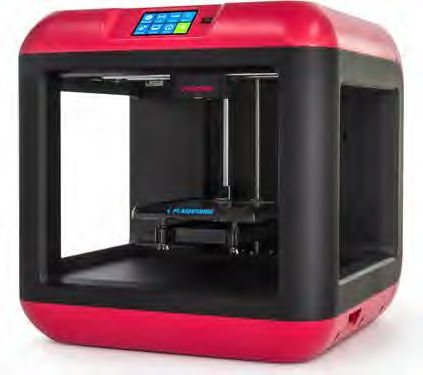Automatic Operation:
The
FLASHFORGE Finder is a high-quality 3D printer that
provides a great learning experience in 3D printing.
It automatically allows you to imports STL files,
orients the part, slices the file, generates support
structures (if necessary), and creates a precise
deposition path to build your PLA model. Multiple
models can be packed within the build envelope to
maximize efficiency.
Finder features an
intelligent assisted leveling system, that has an.
intuitive calibration detection system to assist
leveling. You are directed to tighten or loosen
leveling screws until a beeper barely sounds, then
it detects the distance between nozzle and build
plate to verify whether your leveling is at the
right position. Once the first location is leveled,
you’re directed to next two screw locations
accordingly with same operation. In this whole
process, you’re well instructed with clear messages
on the touchscreen display.
Finder sports a
3.5-inch HD IPS touchscreen right at the top of the
printer with big, easy to understand controls. Only
4 taps to start your print, no need to hook it up to
your computer!
Excellent and innovative filament
management. The filament management on the Finder is
a cartridge housing for 1.75mm Flashforge PLA
filament. It is able to detect when the filament is
running out and alerts you to load new filament.
This feature works with Finder PLA filament and can
be turned off when used with third-party filaments.
Slide-in build plate makes for easier 3D print
removal. Slide-in build plate allows you to draw it
out of the printer and then remove the finished 3D
prints more easily.
Beginner's Guide to 3D Prinitng
Backgound and Overview
Comparison of 3D printing Materials
Table of Filament Properties
Want ideas for projects (How to Make anything)?
Instructables
Share design ideas.
Thingiverse
Want free design software for students?
TinkerCAD
Autodesk
Blender
Download lastest version of FlashPrint
Operations
manual for FlashPrint
User
guide
for FlashPrint